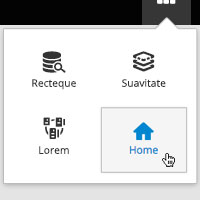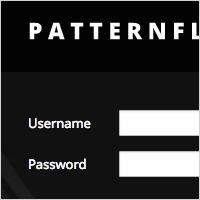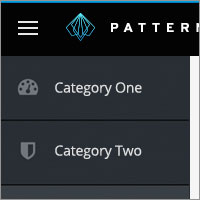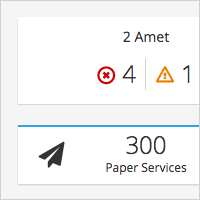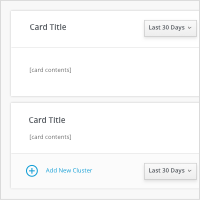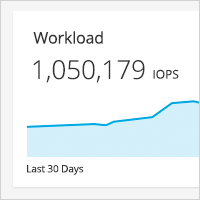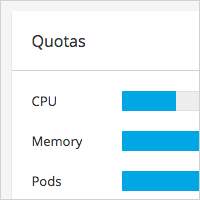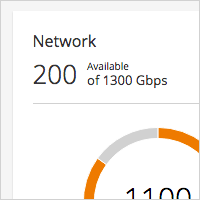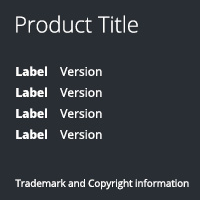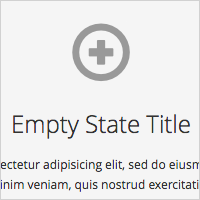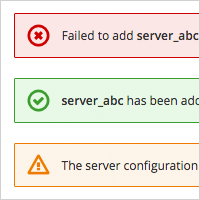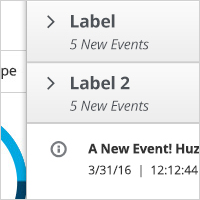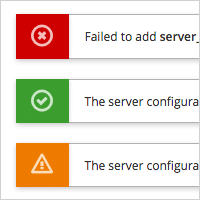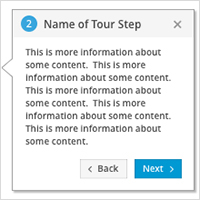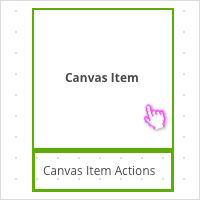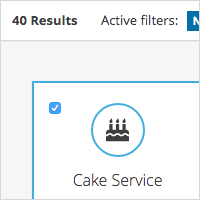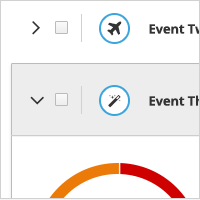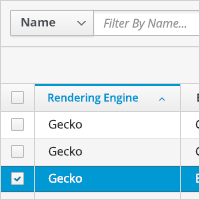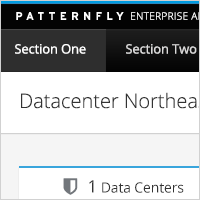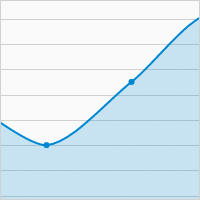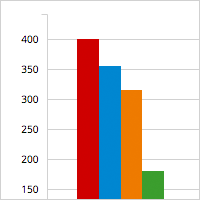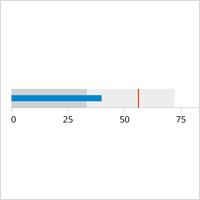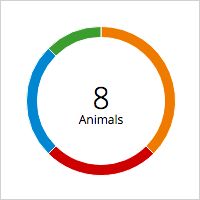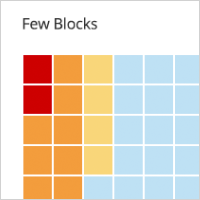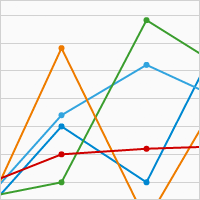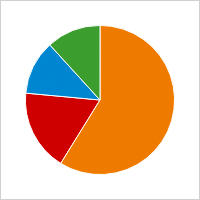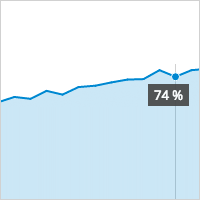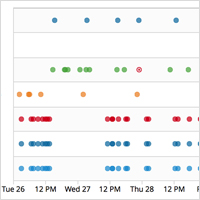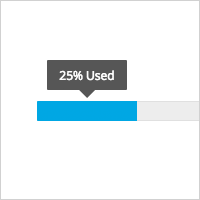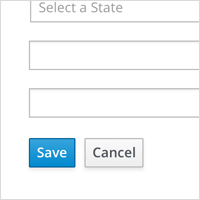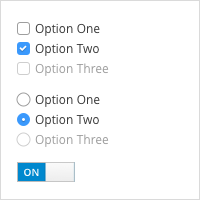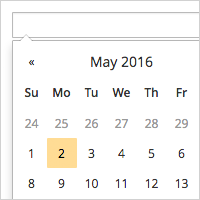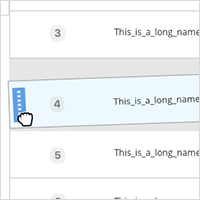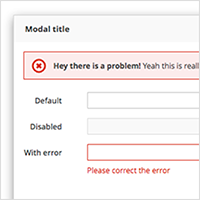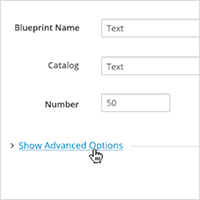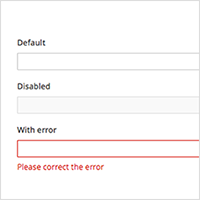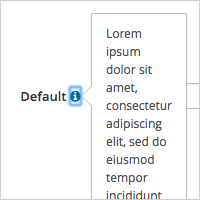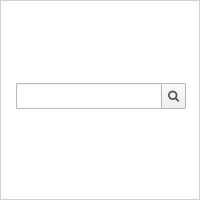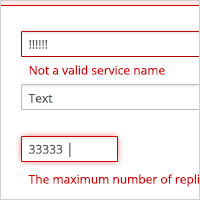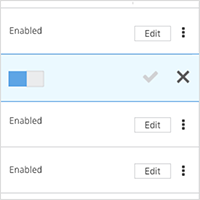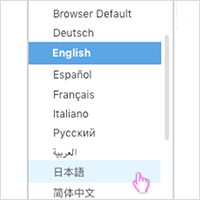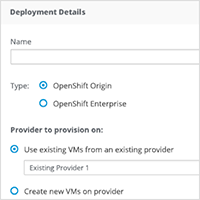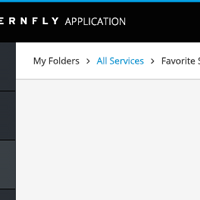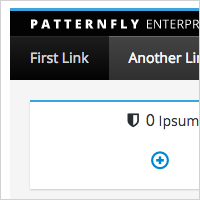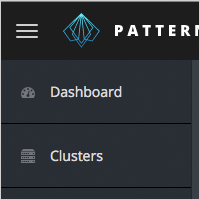Pattern Library Overview
The PatternFly library is a collection of UI design patterns. Design patterns are recurring solutions that solve common design problems and provide a common language for people who create user interfaces. In general, patterns do not specify requirements, but rather, present recommended solutions to design problems. PatternFly patterns build on that approach by additionally considering the needs of complex enterprise IT software, and the habits and motivations of its users, in their recommendations.
Each pattern within this library contains suggested usages and examples that are annotated with interaction and visual design specifications. Patterns that have gone through usability testing include a link to the PatternFly blog where relevant findings are described in more detail. Many patterns also include the code you can use to build the example. The library is continually being updated with new patterns or code samples for existing patterns. Stay current with these updates by checking out “What’s New” on the PatternFly blog